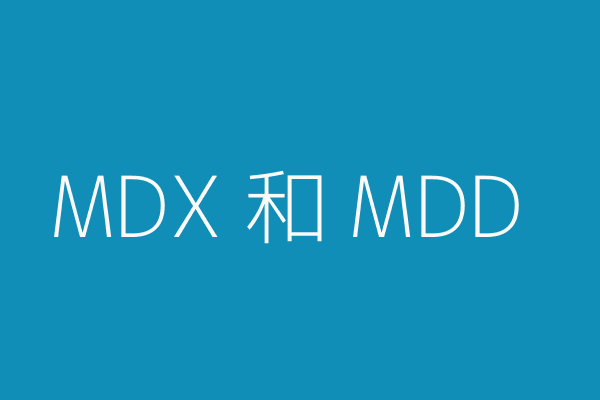Answers
下载mp3文件而不是直接播放
这里自己的原文链接: http://zcoder.cn/2015/01/01/ 下载mp3文件而不是直接播放/
该本文适合人群
Web工程师适合看本文,由于本人是做
Java
的,以下的代码都是基于
Java
的,但是我会讲基本原理
需求
在浏览器中,打开一个输出是MP3文件流的
url
,要求是直接下载,但是有个浏览器有自带的播放功能,会出现浏览器直接打开文件。
解决办法
Content-Disposition
rfc2616#section-19.5.1:
http://tools.ietf.org/html/rfc2616#section-19.5.1
WIKI:
http://en.wikipedia.org/wiki/MIME#Content-Disposition
什么是
Content-Disposition
?,
Content-disposition
是
MIME
协议的扩展,MIME 协议指示 MIME 用户代理如何显示附加的文件,
Content-disposition
可以在用户下载时指定文件名字。实际使用中
Content-disposition
虽然只是能指定名字,但是浏览器默认直接下载,而不需要再指定
Content-Type
;但是如果不指定
Content-disposition
,直接设置响应头
Content-Type: application/octet-stream
也可以下载,但是这种下载没有指定文件名,用户下载下来的文件名是请求路径(Request URL)。
设置response-header(响应头)
Content-Disposition: attachment; filename="filename.ext"
Java代码示例
// 使客户端直接下载
// 响应的格式是:
// Content-Type: application/octet-stream
response.setContentType("application/octet-stream");
// 为客户端下载指定默认的下载文件名称
// 响应的格式是:
// Content-Disposition: attachment;filename="[文件名]"
response.setHeader("Content-Disposition",
"attachment;filename=\"" + f.getName() + "\"");
如果请求路径是静态文件
这个时候问题就简单了,我们只要加一个过滤器,对需要请求地址,设置响应头
Content-Type: application/octet-stream
,即可。
其他
我在解决这个问题的过程中,发现 stackoverflow.com 上面答案很多,但是我使用百度却只搜到两条信息,而且写的都不好,这说明两个问题:1、百度有的时候不好用,2、国内没有这样的环境,即使大家解决问题了,没有注意积累,没有分享出来。
下面是 stackoverflow.com 上面的解答,很不错,分享一下。
http://stackoverflow.com/questions/3401650/stop-mp3-file-from-streaming-in-browsers/3401658#3401658
http://tools.ietf.org/html/rfc2616#section-19.5.1
The Content-Disposition response-header field has been proposed as a means for the origin server to suggest a default filename if the user requests that the content is saved to a file.
An example is:
Content-Disposition: attachment; filename="fname.ext"