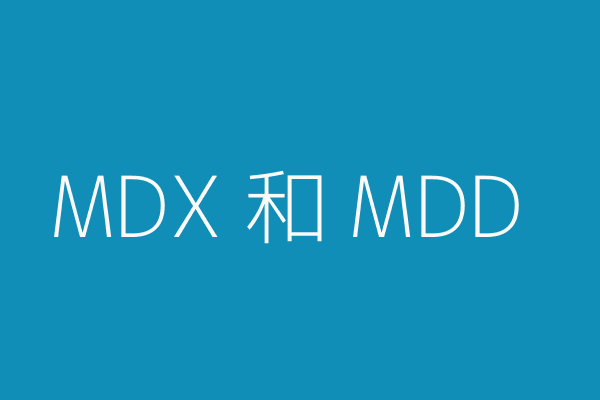Answers
以前研究过这个问题,最后也实现了这个效果,贴下部分代码(很早以前写的,当时还没养成好的习惯,所以代码质量很差,题主主要参考思路即可):
Tooltip.prototype.show = function() {
elTopLocation = this.getBoundingClientRect().top;
elBottomLocation = window.innerHeight - this.getBoundingClientRect().bottom;
elLeftLocation = this.getBoundingClientRect().left;
elRightLocation = window.innerWidth - this.getBoundingClientRect().right;
if(elLeftLocation < minVerticalDistance) {
$(this).addClass('hint hint--right');
this.direction = 'right';
} else {
if(elRightLocation < minVerticalDistance) {
$(this).addClass('hint hint--left');
this.direction = 'left';
} else {
if(elBottomLocation < minHorizonDistance) {
$(this).addClass('hint hint--top');
this.direction = 'top';
} else {
$(this).addClass('hint hint--bottom');
this.direction = 'bottom';
}
}
}
};
大致讲下思路,先实现上下左右四种浮动效果,然后计算出元素相对于浏览器窗口的相对位置进行判断,继而选择特定的效果。
接受
@公子
批评,修改代码如下:
Tooltip.prototype.show = function() {
elTopLocation = this.getBoundingClientRect().top;
elBottomLocation = window.innerHeight - this.getBoundingClientRect().bottom;
elLeftLocation = this.getBoundingClientRect().left;
elRightLocation = window.innerWidth - this.getBoundingClientRect().right;
var direction;
direction = elLeftLocation < minVerticalDistance ? 'right' : 'left';
direction = elBottomLocation < minHorizonDistance ? 'top' : 'bottom';
$(this).addClass('hint hint--'+direction);
return this.direction = direction;
};
下次再也不敢贴奇葩代码了。