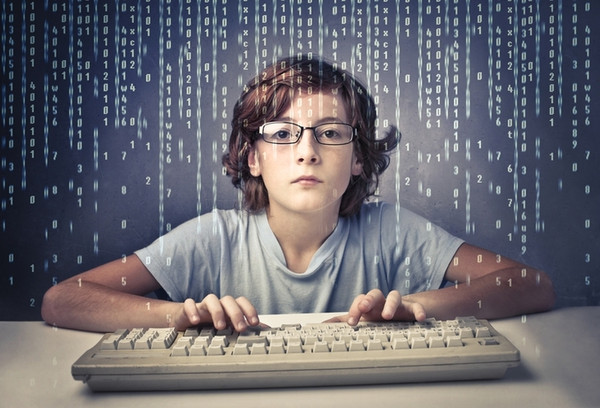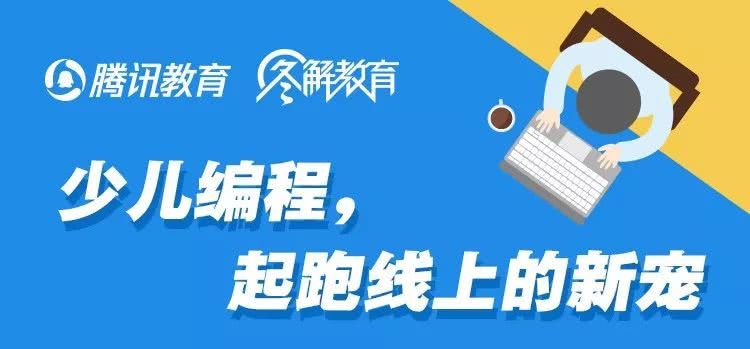谁能合并 Source Code Pro 和 Source Han Sans (思源雅黑)
以前一直用的 Consolas 和雅黑的混合字体做开发,但是
`
号的宽度一直偏窄。最近经常写 Markdown,所以现在比较在乎这个问题。
找字体的发现了 Source Code Pro,感觉不错,但是没找到好用的与雅黑的混合版本。网上找到一个 雷达喵 2013 年发的混合版,使用中发现英文字体高度不整齐,所以放弃了。
Adobe 的
Source Code Pro
和
Source Han Sans
都是开源的,有没有大牛能合并这两个字体啊,主要是在 Windows 下用。
我在Github上找到了 kenlude 的回答( 传送门 ),但是我看不太懂,也不知道该怎么办:
This is a DIY (Do It Yourself) issue, because the glyphs for half-width ASCII are present in the font, but are not encoded by default. They are accessible via the 'hwid' GSUB feature. If you want them to be encoded by default, the source UTF-32 CMap resource needs to be modified, and you then rebuild the OpenType font, being sure to specify the modified UTF-32 CMap resources as the argument of the "-ch" command-line option. The modification is simple. Change the following line:
<00000020> <0000007e> 1
To this:
<00000020> <0000007e> 63039
That will map the range U+0020 through U+007E to CIDs 63039 through 63133, which are the glyphs for half-width ASCII.