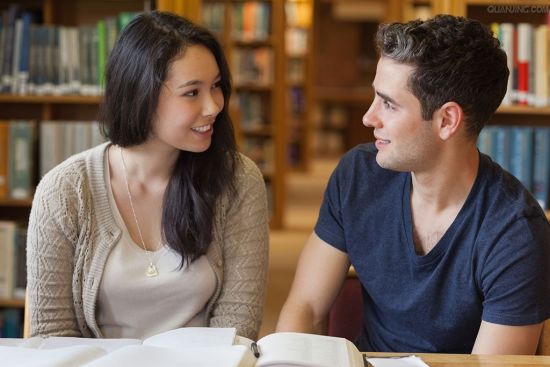Answers
你可以使用 curlftpfs
1. 安装
apt-get install curlftpfs
2. Mount ftp 目录
先创建安装点:
# mkdir /mnt/my_ftp
然后使用curlftpfs来mount一个远程ftp
- username: ftp-user
- password: ftp-pass
- host/IP: my-ftp-location.local
# curlftpfs ftp-user:[email protected] /mnt/my_ftp/注意:
ftp 使用未加密的密码,所以很容易被诱探。一个解决方式是配和SSL认证来使用curlftpfs。
在一般情况下,root 安装的ftp目录,只允许root来访问。如果以非root用户来安装,则会得到以下提示:
fuse: failed to open /dev/fuse: Permission denied
这时,你可以使用curlftpfs的allow_other选项。命令如下:
# curlftpfs -o allow_other ftp-user:[email protected] /mnt/my_ftp/3. 使用/etc/fstab来Mount ftp
我们不想把密码放入/etc/fstab文件中,这时,需要创建一个 /root/.netrc文件,包含ftp的用户名和密码,文件内容如下:
machine my-ftp-location.local
login ftp-user
password ftp-pass
然后将此文件的权限设置为 600:
# chmod 600 /root/.netrc查看某个非管理用户的uid和gid,我们将使这个用户能访问ftp:
$ id
现在修改/etc/fstab文件 ( 修改ftp用户的权限 ):
curlftpfs#my-ftp-location.local /mnt/my_ftp fuse allow_other,uid=1000,gid=1000,umask=0022 0 0
然后使用如下命令安装:
mount -a