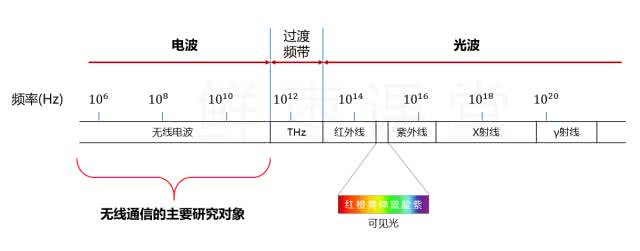cmd for循环批处理雷同事情,高效工作
cmd for循环批处理相同事情,高效工作
@echo off for /l %%f in (99930001,1,99930007) do ( md %%f copy *.ini %%f copy *.zip %%f )
Using Multiple Commands in a For Loop
CMD lets you use multiple command lines after a for loop. This makes the Windows XP for command much more powerful than the old DOS version. In cases where you would have had to call a batch file subroutine in the past, you can now use parentheses to perform complex operations.
For example, this batch file examines a directory full of Windows bitmap (BMP) files and makes sure that there is a corresponding GIF file in another directory; if the GIF file doesn't exist, it uses an image-conversion utility to create one:
@echo off setlocal echo Searching for new .BMP files... for %%F in (c:\incoming\*.bmp) do ( rem output file is input file name with extension .GIF set outfile=c:\outgoing\%%~nF.gif if not exist %outfile% ( echo ...Creating %outfile% imgcnv -gif %%F %outfile% ) )